Hi all, I am doing new set of traffic sign in Blender build from scratch. I copy the German Sign sco file and modified it to link with correct o3d file.
When I go in the Editor and try to place it on the map, problem happened.
Problem 1:
As I zoom in as near as the sign, it was clear
When I zoom out little bit, it became blur
The texture I used is 1024x1024 bmp, while original German Sign is just 256. Does size matter?
*Also I didn't set shiny reflection but it shine more than the original German Sign as you can see from the capture.
Problem 2:
As all settings are same as original German Sign, I don't know why my signs are disappeared while zoom out.

Thanks in advance

