Hello all,
Its my wish to produce a few new objects to OMSI, so i just installed Blender to try it around.
To start with the flow, i did choose something very simple to know every step of an object production: a Portuguese bus stop sign., so it was very easy to get it done:

...but the hard part was getting it on the game.
Blender 2.5 does not export directly into *.x format, so i downloaded Blender 2.49 portable...
The steps are as follows:
- Zitat :
- Create object and save in Blender 2.5
Open in Blender 2.49 and export to *.x
Convert with the "Omsi x to o3d converter"
Create the *.sco file with the object.o3d filename inside.
Load Scenery into the editor
At the first try, the obect did appear correctly on the editor, but since then i can´t place it anymore, instead of that a red object apears on the window:
I am almost sure that this is a very simple issue, but i can´t see where the cat is hidden

Thank you for any help and sorry my english.

